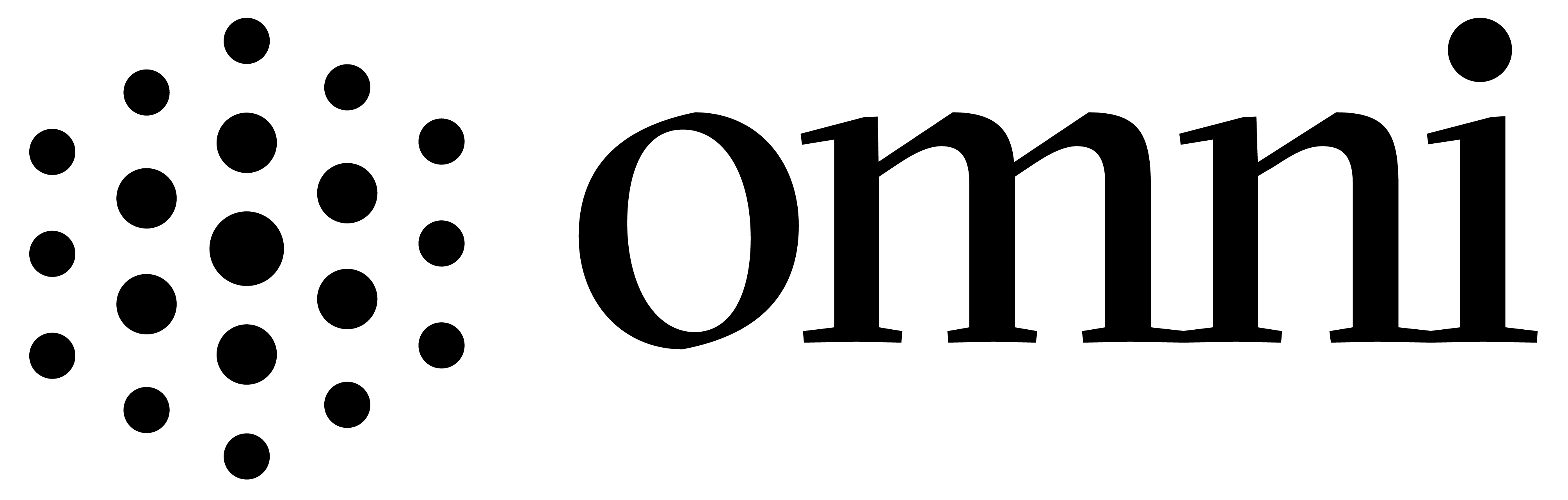Device Locations
- Upper Level – Learning Commons – 1 printer
- Lower Level – 1 printer/copier/scanner
Using Printsmart
Visit the University Library’s Print/Copy/Scan for details on how to create an account, add funds and other FAQs about printing, scanning and photocopying on campus.
Expandable List
Something went wrong with my print job. What should I do?
Visit PrintSmart to make sure you are following the instructions correctly. If the problem persists, submit the Report a Problem form to PrintSmart.
Where can I find more help?
Visit the Health Sciences Library Service Desk for additional help.